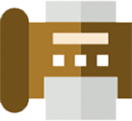– No more costly fax servers
– No hardware or software needed
– Available for GoFax Corporate and Reseller solutions
– 100% Australian owned & operated

Use GoFax® as a SMTP fax gateway to effortlessly send fax from any application or program where email functionality is available. SMTP fax connection makes custom fax integration and fax automation easier than ever.
The GoFax SMTP fax gateway seamlessly connects your mail server directly (with the option for secure TLS connection if desired) to GoFax. Simply parse all fax numbers to @send.gofax.com.au and faxes will be received, processed and transmitted to the recipient within minutes.
Fax from Microsoft Exchange™ or any mail server without any installations and downloads. Contact us about options to
configure your own domain alias.
Examples of SMTP fax connection include:
– Fax from medical software
– Fax from accounting systems
– Fax from ERP software
– Fax from CRM solutions
– Fax from SAP
– Send faxes from a proprietary system and more…
| Send Functions | GoFax Options | Details |
|---|---|---|
|
Email To: Format |
E.g : 0388889998@send.gofax.com.au or 1300764413@send.gofax.com.au
|
|
|
From Email |
The 'From' or sending email must be added on your GoFax account as an 'Allowed Sender'. |
Unlimited emails or domains can be added. Use *@domainname.com.au to fax enable all emails in your organisation. |
|
CSID |
Each 'Allowed Sender' email address on a GoFax account can be configured with a unique 'Sender ID' (CSID). |
Edit and manage from the 'Manage Send Settings' option under 'Send Faxes'.
|
|
Sender Fax Header |
Each 'Allowed Sender' email address on a GoFax account can be configured with a unique 'Fax Header' if required |
Edit and manage from the 'Manage Send Settings' option under 'Send Faxes'. |
|
Account Fax Header Options |
GoFax Account header options:
|
Edit and manage from the 'Manage Send Settings' option under 'Send Faxes'. |
|
Fax Message/Content |
The fax message or content can be added to the email as an attachment. |
Multiple files can be attached in the email and are sent in the order of attachment. All attachments will be merged into a single fax transmission. View GoFax accepted fax file types. |
|
Using the Email Body |
Option to use the body of the email as the first page of the fax. |
/b forces the body of an email to be sent as the first page. Use /a command to force it off.
|
|
Fax Resolution |
Faxes can be sent in Standard or High Resolution. |
/hq command sends faxes as High Quality (High Quality/Resolution attracts an additional 25% per page cost). Use /lq command to force it off.
|
|
Default Regional Area Code |
GoFax provides the ability to automatically add a regional/state dialling rule to an account e.g. 07 , 08, 02, 03. |
Edit and manage from the 'Manage Send Settings' option under 'Send Faxes'. |
|
Set Maximum Page Rate |
GoFax provides the ability for an account to have a maximum page rate, providing greater control over per fax page charges. |
Edit and manage from the 'Manage Send Settings' option under 'Send Faxes'. |
|
Reports |
By default status delivery reports are sent to the sender email address on 'success' and 'failure'.
|
Edit and manage from the 'Manage Send Settings' option under 'Send Faxes'
|
| Send Functions |
|---|
|
Email To: Format GoFax Options: faxnumber@send.gofax.com.au Details: E.g : 0388889998@send.gofax.com.au or 1300764413@send.gofax.com.au
|
|
From Email GoFax Options: The 'From' or sending email must be added on your GoFax account as an 'Allowed Sender'. Details: Unlimited emails or domains can be added. Use *@domainname.com.au to fax enable all emails in your organisation. |
|
CSID GoFax Options: Each 'Allowed Sender' email address on a GoFax account can be configured with a unique 'Sender ID' (CSID). Details: Edit and manage from the 'Manage Send Settings' option under 'Send Faxes'.
|
|
Sender Fax Header GoFax Options: Each 'Allowed Sender' email address on a GoFax account can be configured with a unique 'Fax Header' if required Details: Edit and manage from the 'Manage Send Settings' option under 'Send Faxes'. |
|
Account Fax Header Options GoFax Options: GoFax Account header options:
Details: Edit and manage from the 'Manage Send Settings' option under 'Send Faxes'. |
|
Fax Message/Content GoFax Options: The fax message or content can be added to the email as an attachment. Details: Multiple files can be attached in the email and are sent in the order of attachment. All attachments will be merged into a single fax transmission. View GoFax accepted fax file types. |
|
Using the Email Body GoFax Options: Option to use the body of the email as the first page of the fax. Details: /b forces the body of an email to be sent as the first page. Use /a command to force it off.
|
|
Fax Resolution GoFax Options: Faxes can be sent in Standard or High Resolution. Details: /hq command sends faxes as High Quality (High Quality/Resolution attracts an additional 25% per page cost). Use /lq command to force it off.
|
|
Default Regional Area Code GoFax Options: GoFax provides the ability to automatically add a regional/state dialling rule to an account e.g. 07 , 08, 02, 03. Details: Edit and manage from the 'Manage Send Settings' option under 'Send Faxes'. |
|
Set Maximum Page Rate GoFax Options: GoFax provides the ability for an account to have a maximum page rate, providing greater control over per fax page charges. Details: Edit and manage from the 'Manage Send Settings' option under 'Send Faxes'. |
|
Reports GoFax Options: By default status delivery reports are sent to the sender email address on 'success' and 'failure'.
Details: Edit and manage from the 'Manage Send Settings' option under 'Send Faxes'
|
Additional GoFax features and settings are available including with ‘Low Credit Reminders’, options for ‘Automatic Credit Top Up’, and more.
Looking to integrate a website or web application? View the GoFax API. Contact us for further details.
Looking to integrate a website or web application?
Contact us to help you choose the best plan for you
Looking to integrate a website or web application?
Contact us to help you choose the best plan for you
• reliable
• secure
• no contracts
• outstanding service
• 100% Australian owned & operated
reliable • secure • no contracts • outstanding service • 100% Australian owned & operated