Fax to email is an easy way to receive your faxes conveniently using email. With GoFax, you can receive faxes anywhere with an internet connection using your existing email client.
Fax to Email: Receive Faxes direct to Email
Fax to email is an easy way to receive your faxes securely and conveniently using email. With GoFax, you can receive faxes anywhere with an internet connection using your existing email client.
Questions? Australian-based support team.



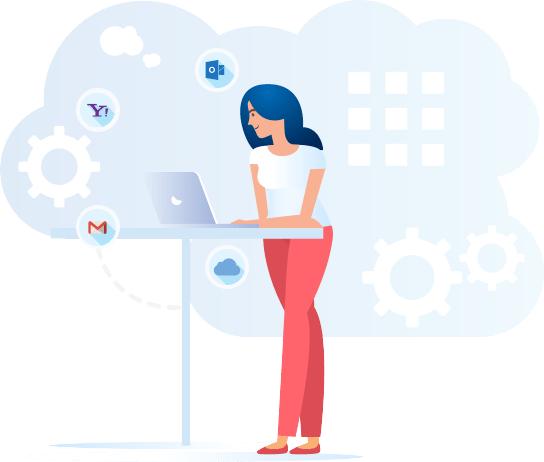
What is fax to email?
Fax to email is an alternative to traditional fax solution, allowing you to receive faxes electronically direct to your email inbox. When a fax is sent to your GoFax hosted fax number, faxes will be converted and then sent to your email as either PDF or TIFF attachment. Have peace of mind knowing all faxes will be delivered directly to your email inbox and never miss a fax again.
How to receive fax to email using GoFax®?
Get started with our fax to email service in Australia. The GoFax fax to email service is as easy as 1-2-3
Step 1
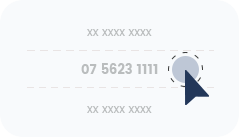
Setup your fax receive number – either select a new fax number from GoFax® or transfer your existing fax number.
Step 2

Assign an email address to where you wish to receive the fax.
Step 3

Receive incoming faxes as either PDF or TIFF, or a notification to access securely within GoFax.

Fax to Email Australia
Our fax to email service is here to make your communication processes seamless. Say goodbye to the hassle of paper jams, ink shortages, and missed faxes with our online fax services. With our fax to email in Australia, you can receive faxes anywhere with an internet connection using your existing email client.
Integrate GoFax into your business application and tools, and learn more about our Fax API service.
Turn your fax receive into a simple, fast & hassle-free operation!
Turn your fax receiving into a simple, fast & hassle-free operation!
Securing your Fax to Email
GoFax® offers two options to ensure you can maintain the highest level of security when using email as your method for fax communications.

Transport Layer Security
(TLS) Encryption
is active by default for all GoFax® accounts. When activated on your mail server, all faxes you receive via email using GoFax® will be securely emailed to you from GoFax®.

Secure Email Certificate (Secure
Sockets Layer/ SSL) Encryption
can be setup on a computer/ email address basis for fax-to-email receiving, securing faxes attempted to your email from GoFax®.
Email to Fax
GoFax® also supports email to fax. A convenient feature available to send faxes direct to your email inbox to any fax number. An easy-to-use and reliable way to send from anywhere you have access to email.
Email to Fax
GoFax® also supports email to fax. A convenient feature available to send faxes direct to your email inbox to any fax number. An easy-to-use and reliable way to send from anywhere you have access to email.
Frequently Asked Questions
Need answers about email to fax? Find them here.
GoFax offers the ability to transfer/ port your existing fax number to GoFax under certain GoFax plans. You will need to check with your existing service provider if your fax number is portable. View more details on fax number porting, including pricing.
By default, GoFax securely stores the page content of each fax received for the last ninety (90) days. There is an optional feature called “Delete Data”, otherwise known as “Auto Delete”. When activated on each individual fax number plan, GoFax will delete the page content of all faxes received immediately after they have attempted to be emailed or FTP pushed.
To access this setting:
- Log in to your GoFax secure web portal
- Go to the left main menu (Dashboard)
- Select “Receive Fax Service”, then select “Manage Fax Numbers”
- Select the number you wish to modify from the “Choose a number” drop-down menu.
- Under “Delete Data”, tick the option “I acknowledge that received fax content will be deleted by enabling this setting”.
- Click “Save Changes”.
Please note: If you enable this setting the received faxes will be deleted and are non-recoverable. If for any reason your receive system (email, FTP push, web push, etc) is not available and does not receive the fax we will not be able to recover the fax content.
Contact us for further assistance.
All GoFax Receive Fax Number services are configured under various “Receive Plans” or “Bundle Plans”, with included quantities of inbound fax pages per month.
- There is no limit to the quantity of incoming fax pages an active receive service can receive
- Any additional fax pages received in excess of the included monthly quota are charged at a per additional fax page rate, see pricing .
- Reviewing your invoices or
- Reviewing your fax receive reporting .
GoFax provides a range of solutions to secure online faxes sent and received using GoFax, with advanced encryption standards, SSL web service, and rigorous security features. Learn more.



